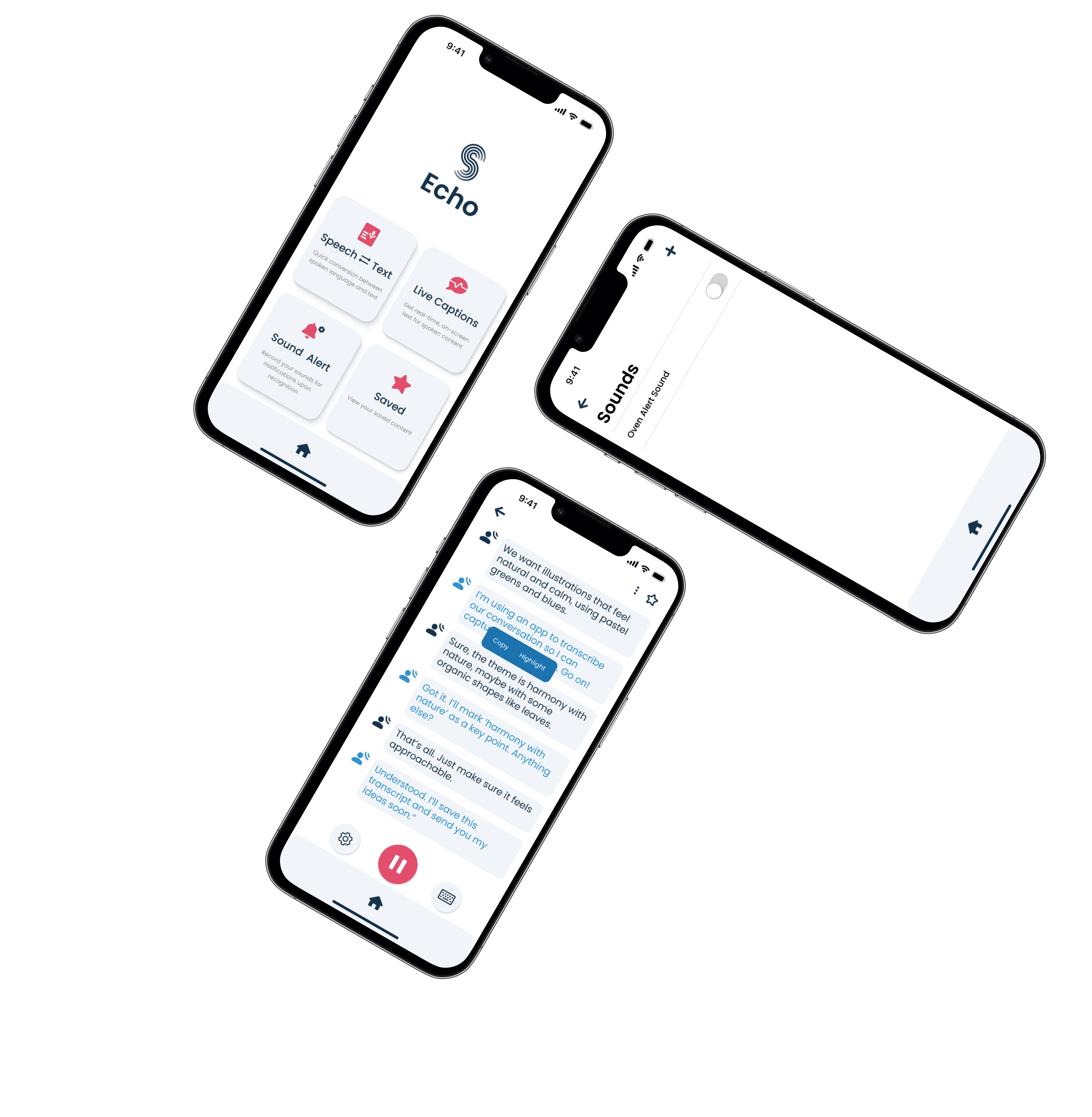
An app designed to improve communication and environmental awareness for people with hearing impairments
Echo
Overview
Echo is an app designed to enhance information accessibility and communication for people with hearing impairments. It offers features like real-time subtitles, voice-to-text, and sound detection alerts, providing a more efficient and inclusive way to access information and improve the overall quality of life.

About 1.5 billion people
are affected by varying degrees of hearing loss
Background
According to data from the World Health Organization (WHO), approximately 1.5 billion people worldwide experience some degree of hearing loss, with at least 430 million suffering from moderate or more severe hearing impairments. Hearing loss not only affects the ability to access information and communicate but also has a profound impact on individuals' education, employment, mental health, and social participation.
How might we enable people with hearing impairments to better access important auditory information, overcome communication barriers, and enhance their daily lives, work efficiency, and social interactions?
Research
34%
21%
19%
17%
9%
The challenges faced by individuals with hearing impairments in their daily lives
Safety Concerns
Emotions and Moods
Social Isolation
Access to Information
Communication Difficulties
30
20
10
0
9%
19%
21%
25%
26%
Others
Customizable Visual Alerts
Text-to-speech and Speech-to-text
Vibrating Alerts
Live Captions
Desired features and functionalities for the app
65%
15%
15%
5%
Causes of hearing impairment
Aging
Congenital Causes
Diseases
Analysis
According to research, the primary causes of hearing impairment include aging, congenital factors, and diseases. Hearing-impaired individuals face daily challenges, including communication barriers, difficulties accessing information, and safety concerns. Research suggests that an application designed to improve their daily lives should include features such as real-time captions, alerts, and speech-to-text capabilities to address these challenges effectively.
Meet Users

Sophie
Freelance Illustrator|32
Sophie is a freelance illustrator specializing in providing customized design services for clients. As a person with hearing impairment, she sometimes misses important details during face-to-face interactions with clients. This has led her to seek a tool that can record clients' spoken content in real time, converting key requirements into text to ensure no important information is overlooked, while also providing a clear reference for her design work.
Goals
Capture face-to-face communication in real time and accurately convert client needs into text.
Efficiently highlight key information for easier organization and understanding.
Save records for easy review and reference.
Reduce the impact of hearing impairment to capture key details and enhance communication
Pain Points
Hearing impairment can lead to missed details, affecting project accuracy.
Manual note-taking is time-consuming, and can complicate communication.
A tool is needed to capture key information and reduce the risk of omissions.
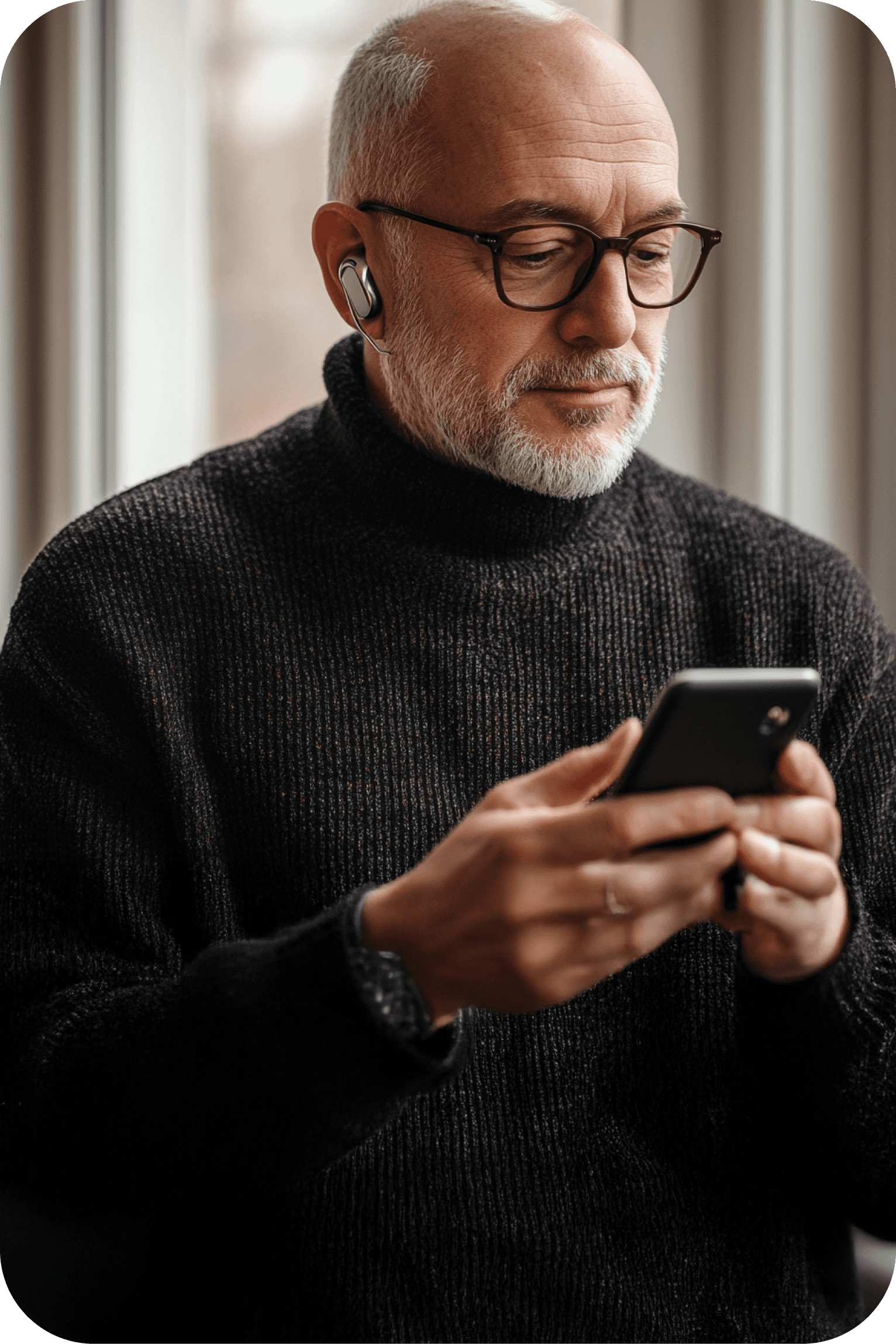
James
History Professor|58
James is a history professor with a strong interest in current affairs, staying informed about global events through video and audio content. However, his hearing impairment often makes it difficult for him to capture all the details during news broadcasts, impacting his ability to fully grasp the information. He is seeking a live caption feature that provides real-time subtitles, allowing him to follow content clearly and effectively. Customizable display options, such as font size, color, and positioning, are also essential to enhance his viewing experience and ensure accessibility.
Goals
Utilize live captions to capture and display news details accurately and in real-time.
Adjust caption font size, color, and position to suit different screen sizes and environments.
Ensure subtitle readability and visual flow without obstructing the news visuals.
Overcome the information gaps caused by hearing impairment, gain a full understanding of the news, and stay updated on current events.
Pain Points
Hearing impairment often causes him to miss important details while watching the news.
Fixed subtitles are sometimes too small or poorly placed, disrupting the viewing experience.
Lack of customizable live captions neglects individual needs.

Michelle
Graphic Designer|40
Michelle is hearing impaired and needs to stay aware of household sounds in her daily life, such as the oven timer, the washing machine's end-of-cycle alert, or the doorbell. However, due to her hearing limitations, she often misses these sounds, leading to delays in completing daily tasks. She hopes to have a smart tool that can identify and alert her to important sound events, improving her efficiency and convenience in everyday life.
Goals
Use a tool that can record and recognize key sounds to access important information.
Customize recorded sound names and receive real-time notifications when the corresponding sound is detected.
Ensure timely, clear notifications to deliver important alerts during busy times.
Enhance independence and convenience in daily life, reducing reliance on others.
Pain Points
Hearing limitations make it difficult to detect important sounds, such as appliance alerts or warning signals, which not only affects efficiency but also poses potential safety risks.
The absence of sound recognition tools and notifications increases daily challenges.
Frequent manual checks of devices are time-consuming and can lead to missed emergencies, increasing stress and risks.
Speech-to-text task flow
Sophie uses Echo’s speech-to-text feature to record client conversations in real time, highlighting key information and saving it to ensure design requirements are clear and complete, making it easier for future reference and design work.
1
Open the app
2
Select the speech-to-text feature
3
Click the microphone icon to start recording the conversation in real time
6
Successfully saved
5
Click the save button to store the highlighted information or the full record
4
Highlight key information during the conversation
Live caption task flow
James uses Echo’s live caption feature to watch news, customizing the font size, color, and position of subtitles to achieve clear and convenient content tracking, ensuring he fully captures the information.
1
Open the app
2
Click on the live caption feature option
7
Open the news video page where subtitles are needed, and the live captions are generated in real time
3
Click the floating button to display the caption box
6
Click the start icon to activate the live caption feature
5
Adjust the position and size of the caption box
4
Click the settings icon to select the appropriate font size and color for the subtitles
Sound alert setup task flow
Michelle uses Echo’s sound alert feature to record and name specific sounds she needs to recognize, set up alert notifications, and receive timely reminders for important household sounds, enhancing convenience and efficiency in her daily life.
1
Open the app
2
Select the sound alert feature
7
Receive a notification when the recorded sound is detected
3
Click the add sound icon to enter the recording interface
6
Enable the sound alert feature
5
Name the sound after completing the recording
4
Record the sound that needs to be recognized
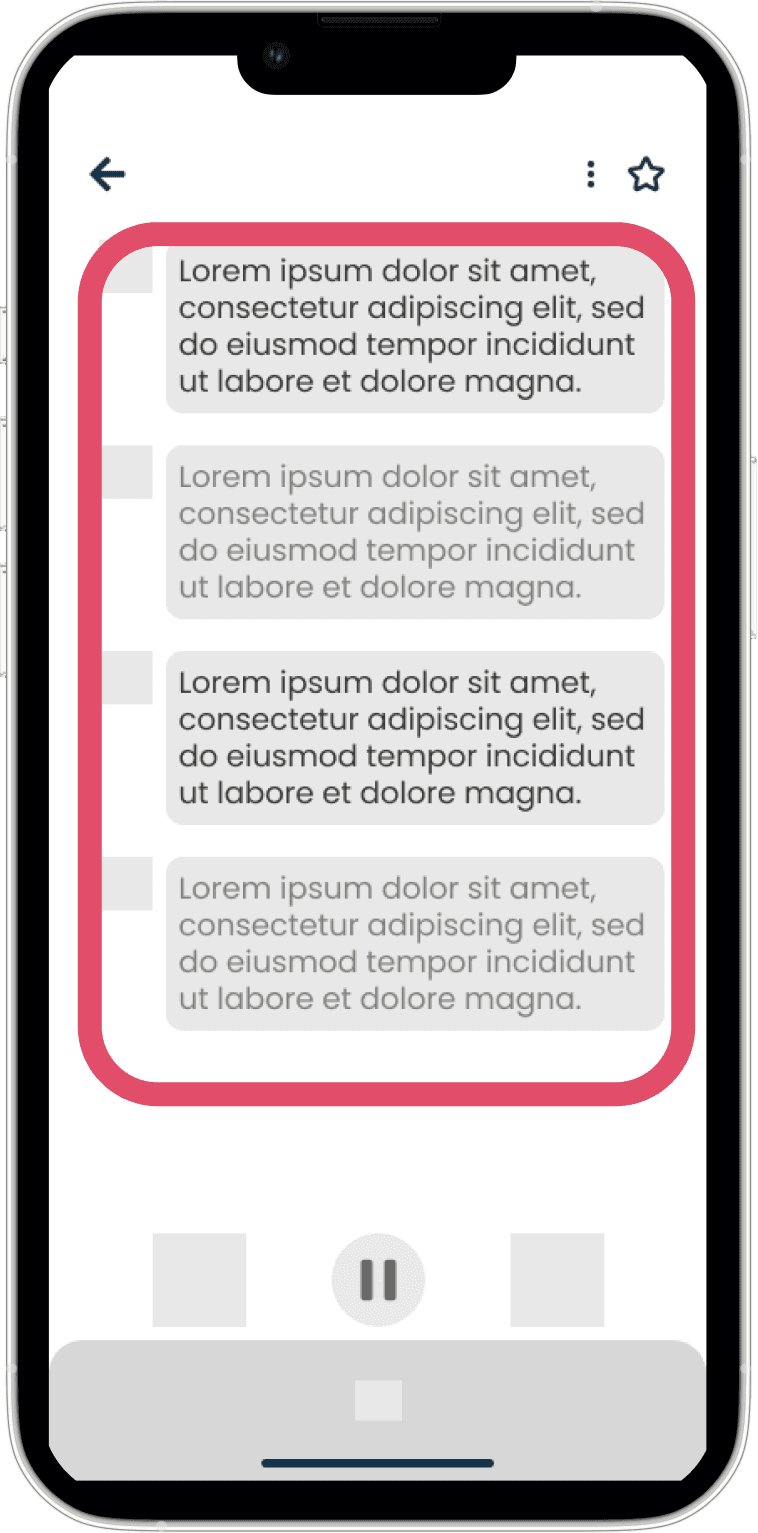
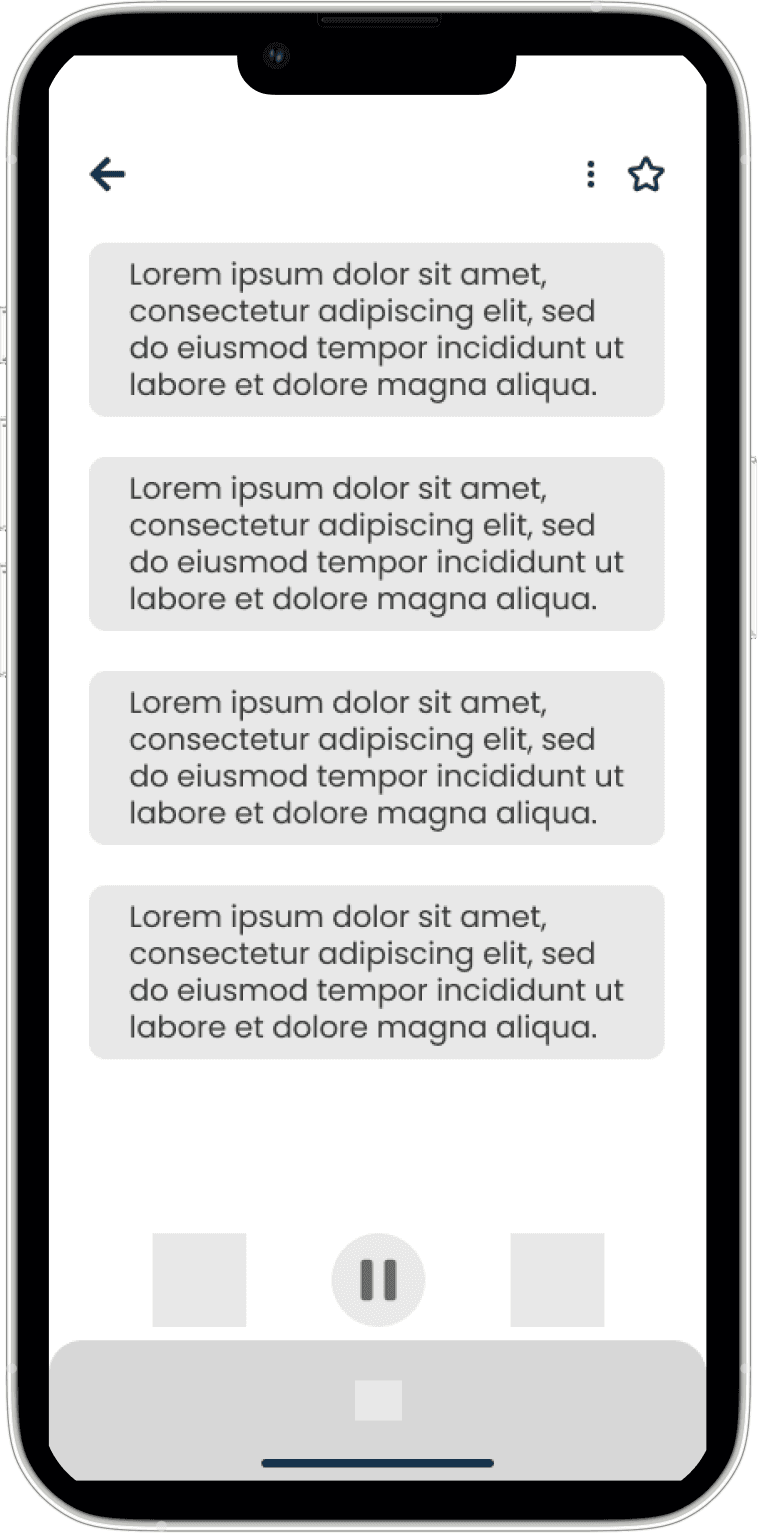
Before
After
Speech-to-text task flow
User Testing
Adding icons and using different shades of color not only helps users quickly distinguish between speakers and avoid confusion but also makes the interface more intuitive and clear, enhancing the readability and visualization of information. Furthermore, this improvement makes it easier for users to organize and review content, thereby increasing work efficiency.

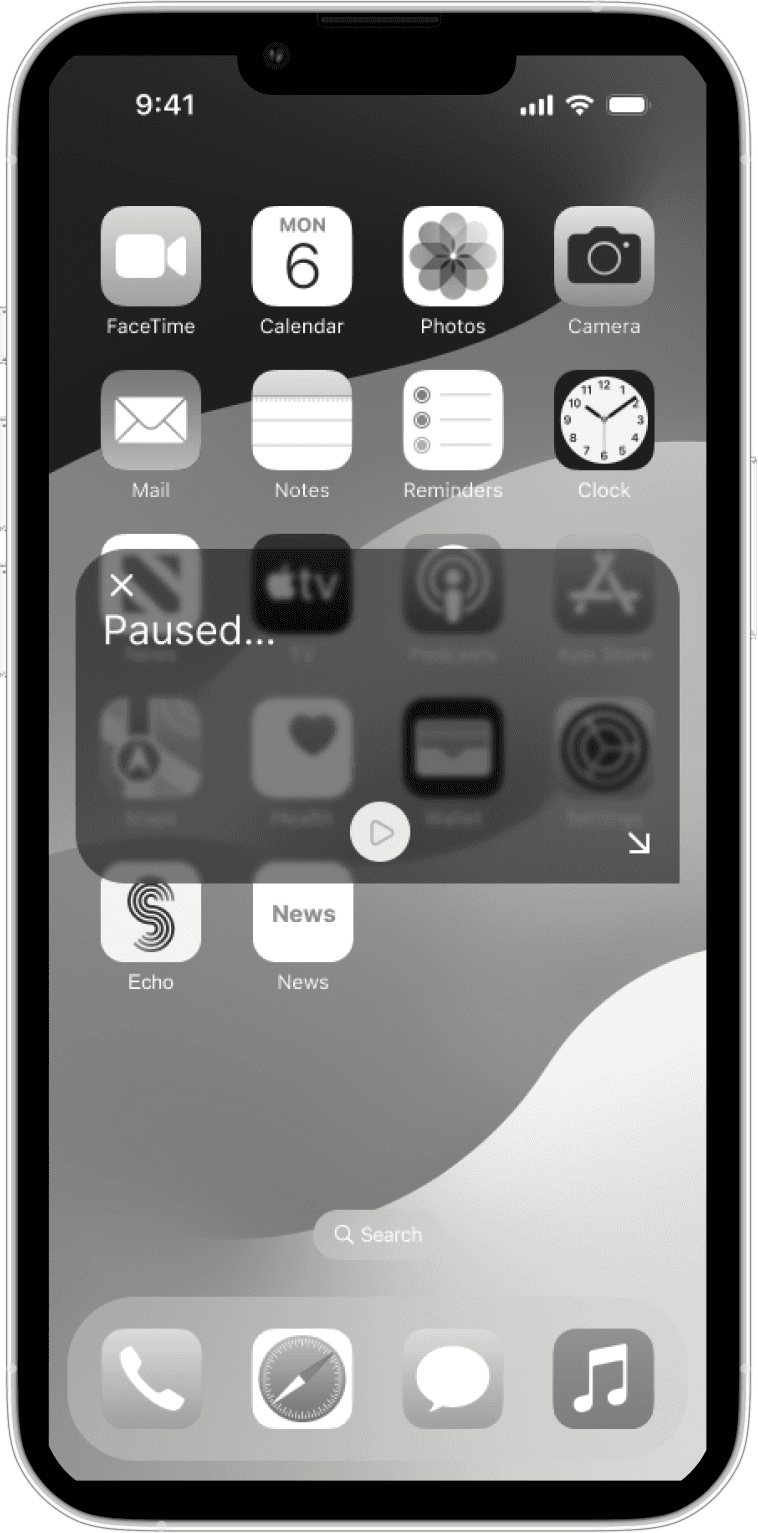
Before
After
Live caption task flow
User Testing
The addition of a white border clearly indicates the selected state of the caption box, providing users with clear visual feedback. This improvement effectively enhances the precision and efficiency of operations, allowing users to adjust and use the caption box more intuitively.
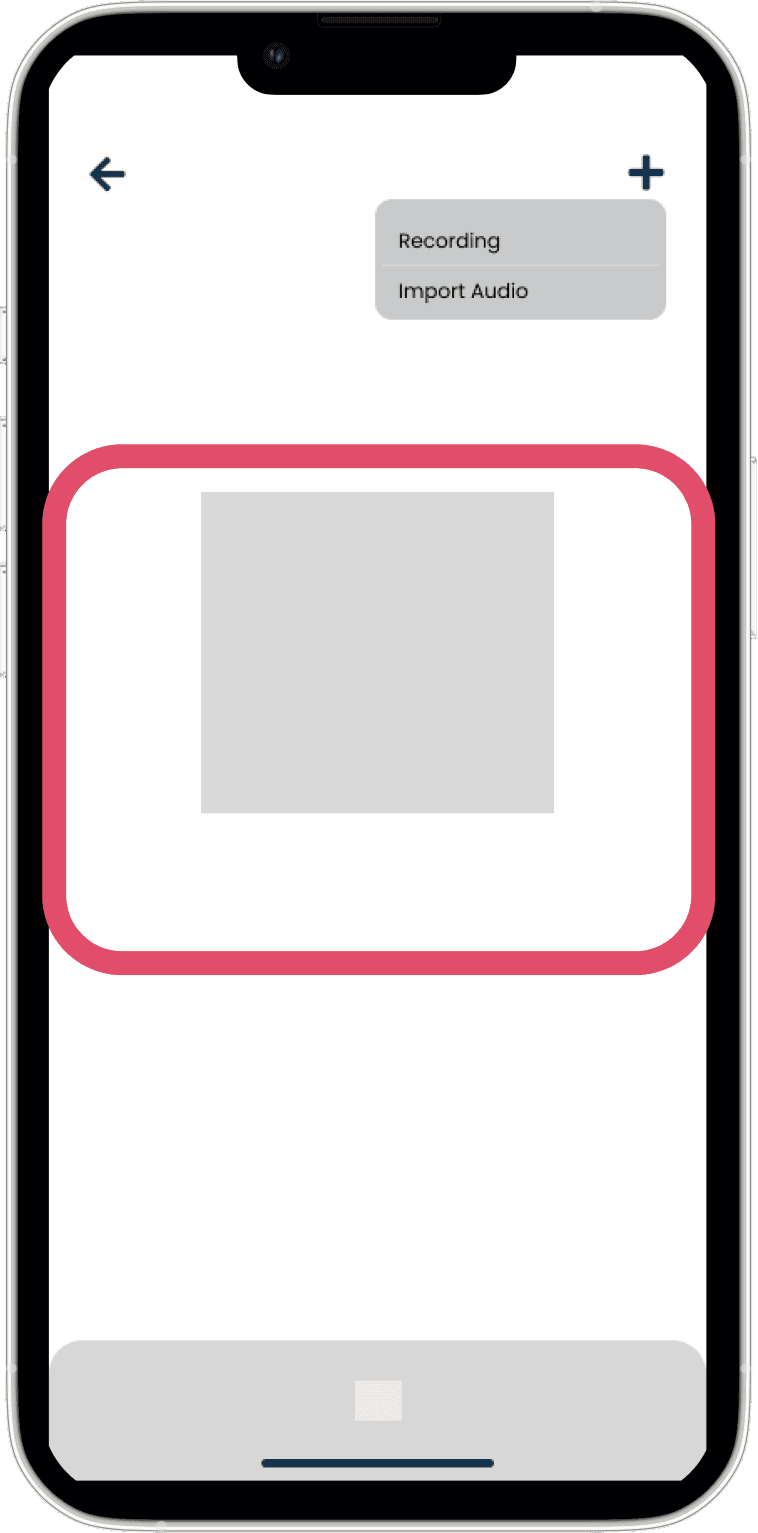
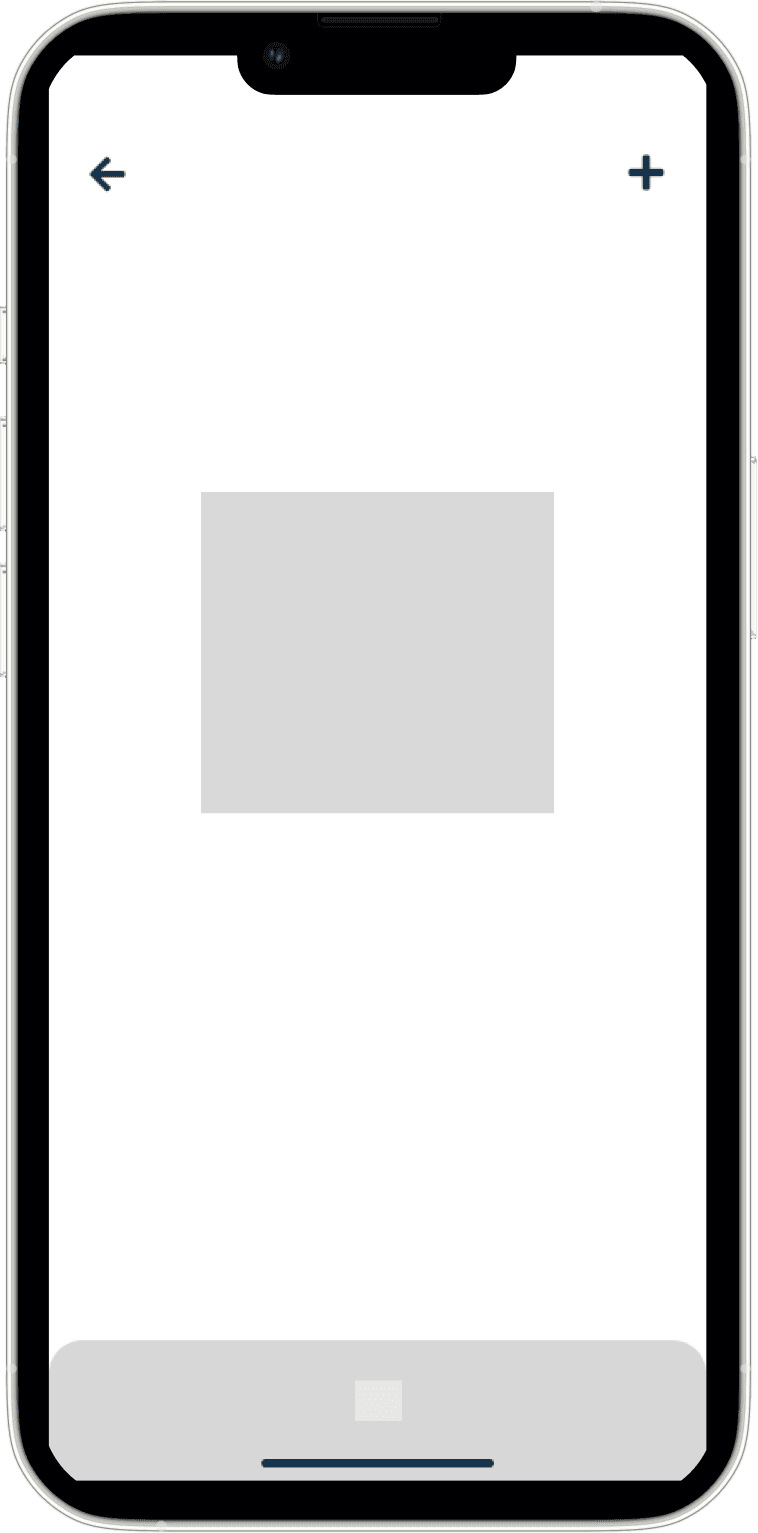
Before
After
Sound alert setup task flow
User Testing
When users click the add icon, they no longer go straight to the recording interface. The new “Import Audio” option adds flexibility, allowing users to record or upload existing audio files based on their needs.
Style Guide
Color
#E24D6A
#13314B
#6A6868
#EAEAEA
#F1F5F9
UI Components
Typography
POPPINS
Lorem ipsum dolor sit amet, consectetur adipiscing elit, sed do eiusmod tempor incididunt ut labore et dolore magna aliqua. enim ad minim veniam, nostrud exercitation ullamco laboris nisi ut aliquip ex ea commodo.
Conclusion
Echo is an application designed specifically for individuals with hearing impairments, aimed at helping them access critical information and improve communication in daily life. Through research and testing, I have optimized its features to ensure the application is user-friendly and inclusive. Echo is dedicated to creating a future where hearing impairments no longer hinder independent living or limit opportunities. By offering practical and easy-to-use solutions, Echo seeks to empower users to face everyday challenges with greater confidence and convenience.
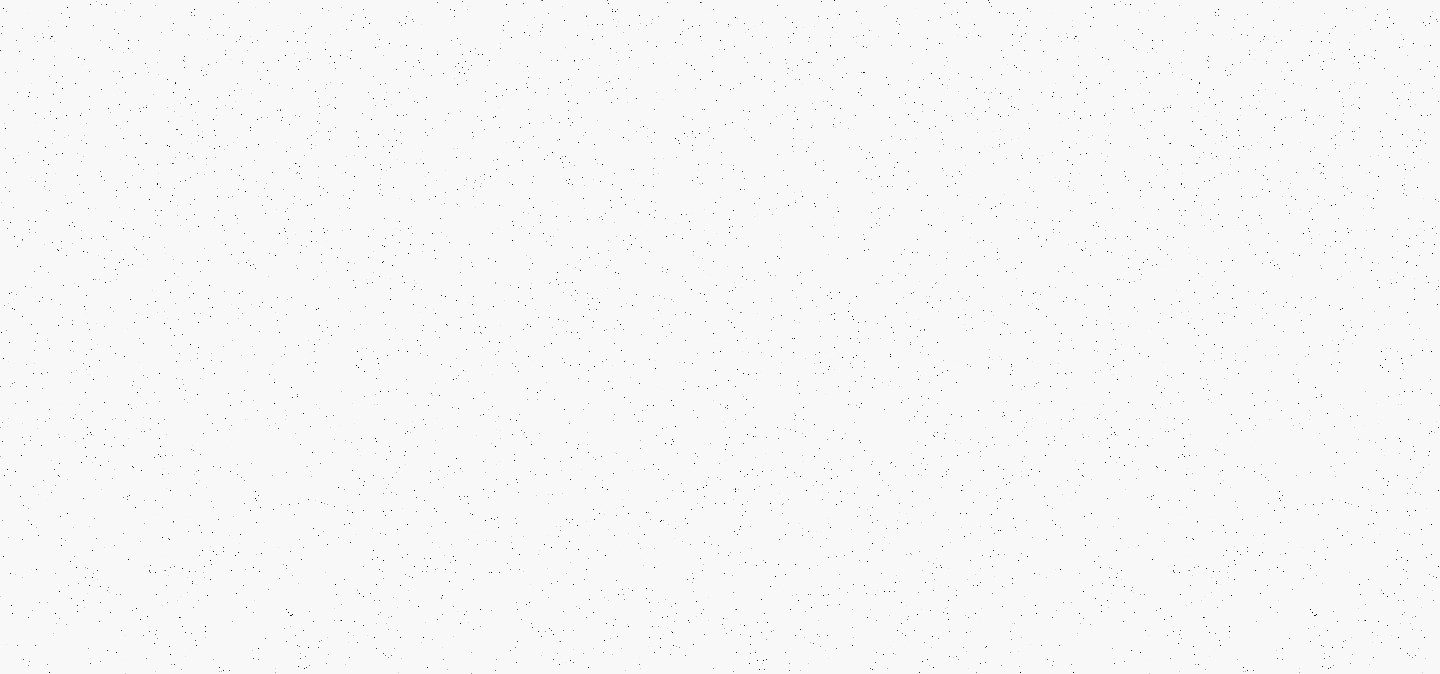
Let's Talk More
zhangmeng224@outlook.com
© 2024 Meng Zhang. All rights reserved.


