A dashboard designed to help users intuitively view running data and improve their performance
RunPlus

Overview
Runplus is a data dashboard designed for runners, providing a simple and intuitive interface to help users track and analyze running data in real time. Whether monitoring key metrics like speed, distance, and heart rate or gaining a comprehensive view of each training session, Runplus offers convenient tools to help users achieve their goals and improve performance. The app emphasizes data readability and visualization, enabling users to easily access valuable feedback.
Background
According to data from the International Sports Statistics Center, approximately 120 million people worldwide participate in running, accounting for 7.8% of the global population. As a form of regular physical activity, running has been proven to significantly improve cardiovascular health, reduce the risk of chronic diseases, and enhance mental well-being. However, despite these evident benefits, many people struggle to maintain a running habit. The primary obstacles include a lack of motivation, difficulty in tracking progress, and ineffective goal setting, which hinder consistency and the overall effectiveness of running.

Goal
Easy Progress Tracking
Performance Improvement
Accessible Real-Time Data
Motivation and Long-Term Goals
Clear Visualizations
Meet Ruby

Ruby
30|Graphic Designer
About
Ruby, a 28-year-old professional who recently embraced running as a way to balance the demands of a sedentary job. She's a novice runner, having started a few months ago, but her enthusiasm for the activity is growing rapidly. Emily appreciates the simplicity of running and how it provides both physical exercise and mental clarity.
Pain Points
-Aims to maintain a regular running routine, seeking a dashboard that motivates her to stay consistent with her workouts.
-Values feedback on distance covered, pace improvements, and achievements to celebrate small victories.
Goals
-Prefers a clean and straightforward dashboard that doesn’t overwhelm her with too much information. Clear visualizations and easy-to-understand metrics are essential.
How might we help users track their progress effectively to enhance their performance?
Key Metrics
Calories Burned
Estimate the calories expended during the run
Heart Rate
Track the distance covered during each run
Distance
Track the distance covered during each run
Sketch

Style Guide
Colors
#212426
#AB8BF8
#76F9C2
#ECB6FF
#FFCB7F
UI Components
Typography
Poppins
Poppins Regular
Poppins Medium
Poppins SemiBold
Lorem ipsum dolor sit amet, consectetur adipiscing elit, sed do eiusmod tempor incididunt ut labore et dolore magna aliqua. Ut enim ad minim veniam, quis nostrud exercitation ullamco laboris nisi ut aliquip ex ea commodo consequat.
User Testing

Before

1
2
3
3
3
4
After
1
In the updated design, the addition of the “RunPlus” logo in the top left corner enhances the overall brand recognition.
2
The line chart replaces the bar chart, making data trends more apparent, allowing users to see daily running distance changes at a glance and facilitating a more intuitive analysis of progress.
3
The units for metrics like heart rate and average pace are more clearly labeled, preventing user confusion and improving data comprehension efficiency.
4
Month labels have been added to the bar chart to clearly display the monthly distribution of running time, making it easier for users to understand long-term trends and patterns.
Conclusion
RunPlus bridges the gap between users and their data through an efficient and user-friendly running dashboard, transforming data into a powerful tool for achieving goals. During the development process, I refined the chart styles and color schemes to enhance data clarity and visual appeal, ensuring that the information is both easy to understand and visually engaging. This project helps users easily track key metrics, making the dashboard a reliable companion in their fitness journey, providing ongoing motivation and supporting continuous improvement.
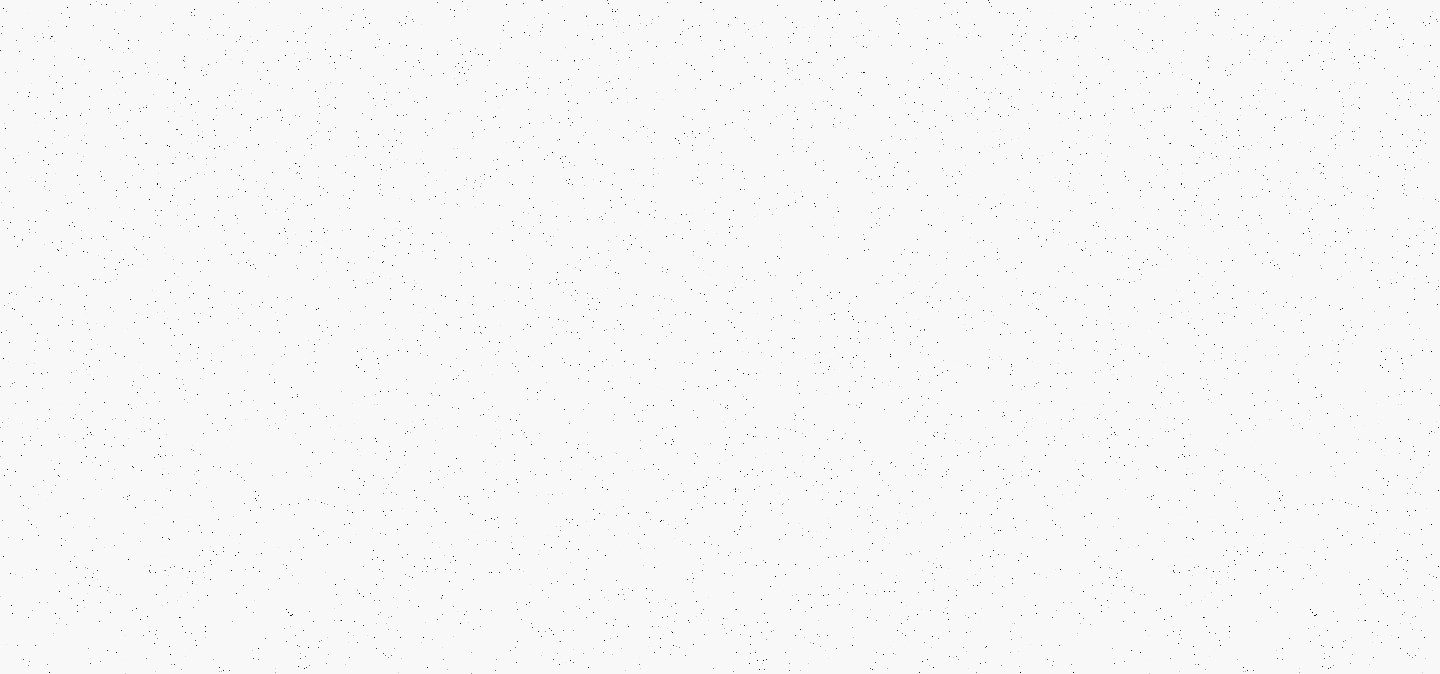
Let's Talk More
zhangmeng224@outlook.com
© 2024 Meng Zhang. All rights reserved.


